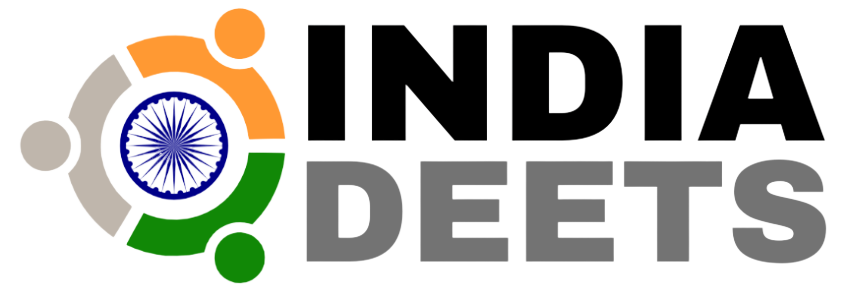Top Printers For Office Use in India: A Comprehensive Guide

Table of Contents
Choosing the right printer for your office in India can be a daunting task. With a myriad of options available, it’s essential to find a printer that not only meets your needs but also offers great value for money. Whether you’re a startup or a well-established enterprise, the efficiency of your office is often linked to the quality of your printer.
In 2022, the quest for the perfect office printer has become even more crucial. You need a machine that’s reliable, produces high-quality printouts, and is cost-effective in the long run. From laser printers that excel in speed and precision to all-in-one inkjets that promise versatility, we’ve scoured the market to find the best printers tailored for office use in India. Let’s take a closer look at the top contenders that are making the cut this year.
Brother DCP-L2520D Multifunction Monochrome Laser Printer

When you’re looking for a printer that’s both efficient and reliable, you’ll find the Brother DCP-L2520D checks many boxes. Ideal for home offices and small businesses, this multifunction monochrome laser printer stands out for its adaptability and economical operation.
One of the foremost aspects of the DCP-L2520D is its auto-duplexing feature. This functionality is not just a paper-saver, it’s a time-saver too. You’ll find that printing on both sides without manual intervention is a boon, particularly when you’re dealing with large documents.
Connectivity is a breeze with built-in Wi-Fi, allowing for hassle-free wireless printing. You can send documents to print from anywhere within your network, be it from laptops or mobile devices, thus enhancing your productivity. Mobile printing support is becoming increasingly important, and Brother delivers well on this front.
The 250-sheet paper tray is another highlight, accommodating a generous amount of sheets to keep refilling tasks to a minimum. This, combined with the high-yield toner cartridges, translates to a lower cost per print, maximizing value for your office.
In terms of speed, you’re looking at a competitive rate of 21 pages per minute (ppm), ample for the needs of most small office environments. And with the Automatic Document Feeder (ADF), scanning and copying tasks are more efficient, making multitasking in the office simpler than ever.
Let’s not overlook print quality. The Brother DCP-L2520D delivers sharp, clear prints with a resolution of up to 600 x 600 dpi, ensuring that your documents look professional every time.
Whether it’s the speed, the cost-effectiveness, or the convenience features, the DCP-L2520D is positioned as a solid contender to meet your office printing demands.
HP Laserjet 136w Compact Monochrome Multifunction Printer

When you’re in the market for a printer that balances functionality with space conservation, the HP Laserjet 136w should catch your eye. As a compact monochrome multifunction printer, it’s designed for those of you who need reliable performance without a large footprint. Ideal for small offices or home setups, it offers a straightforward, wireless printing experience.
The setup is a breeze, meaning you’ll be up and running with minimum fuss. With wireless connectivity, you can place the printer anywhere in your office without worrying about cable clutter. The Laserjet 136w embraces the shift towards flexible work environments, reinforcing the trend of seamless, tech-savvy offices.
Regarding performance, this printer delivers. You’ll find a 150-sheet input tray capable of handling your daily workload effortlessly. Print speeds are noteworthy, and the machine churns out documents at a brisk pace, supporting up to 21 pages per minute. For a printer of its class, that’s impressive and ensures that you won’t be left waiting around for your documents.
The HP Laserjet 136w doesn’t just print; its multifunction capabilities mean you can also scan and copy documents with equal ease. It supports various page sizes, so whether you’re dealing with legal documents, postcards, or envelopes, you’ve got it covered. This flexibility is invaluable for offices where diverse print tasks are the norm.
Despite its compact size, this printer punches well above its weight in terms of output quality. With resolution up to 2400 x 600 dpi, your text documents come out crisp and clear every time. And when it comes to running costs, the high-yield toner ensures that you’re getting a competitive rate for each page printed.
| Aspect | Details |
|---|---|
| Print Speed | Up to 21 ppm |
| Paper Capacity | 150-sheet main input tray |
| Connectivity | USB, WiFi |
| Function | Print, Scan, Copy |
| Print Resolution | Up to 2400 x 600 dpi |
| Supported Page Sizes | A4, A5, A6, B5, Legal, Postcards, etc. |
| Multifunctional Use | Suitable for varied office tasks |
Epson EcoTank L3250 A4 Wi-Fi All-in-One Ink Tank Printer Ink

When evaluating the Epson EcoTank L3250, one aspect that demands your attention is its all-in-one capability. This isn’t just a printer; it’s a versatile device that adapts to your scanning, copying, and printing needs without the clutter of multiple machines. The convenience factor extends to its wireless connectivity, allowing you to print from virtually anywhere in your office.
As a professional seeking cost efficiency, you’ll appreciate the printer’s ink tank system. It’s designed to minimize the cost per page, helping you save on ink in the long haul. This element makes it incredibly economical for businesses where printing is a frequent task. The in-built Wi-Fi features enhance its value proposition, making it stand out in a competitive market.
Here are some important specifications of the Epson EcoTank L3250:
| Specification | Detail |
|---|---|
| Print Resolution | 5760 x 1440 dpi |
| Print Speed | 33 ppm (Black) |
| Connectivity | Wi-Fi, USB |
| Page Size Supported | A4, A5, A6, B5, C6, DL |
Usability and Performance
You’re likely in search of a printer that’s both high-performing and user-friendly. The Epson EcoTank L3250 impresses with its fast print speeds, churning out up to 33 pages per minute. That’s efficiency you can rely on during peak business hours. Its high print resolution guarantees that your documents emerge crisp and clear, reflecting the professionalism of your work.
The printer’s intuitive interface ensures seamless interaction. Whether you’re tech-savvy or not, you’ll find operating this printer to be a straightforward experience. Moreover, the support for diverse page sizes offers the flexibility required for various business documents.
Economic and Eco-Friendly
In an era where sustainability is key, choosing an eco-friendly office device is a smart move. Not only does this printer boast economic ink usage, but it also contributes to reducing waste, aligning with eco-friendly business practices.
The Epson EcoTank L3250 is truly a top contender for your office in India, offering the tantalizing blend of high-quality output and cost-effectiveness.
Canon ImageCLASS MF235
When considering a balanced printer for your office space, the Canon ImageCLASS MF235 emerges as a robust contender. Known for its reliability and cost-effectiveness, this model ensures you get a dependable device without breaking the bank. You’ll be impressed by its crisp text prints and consistent performance, crucial features for any business document.
The MF235 boasts a range of features that streamline your office tasks. With an all-in-one design, it can handle printing, scanning, copying, and faxing with ease, making it a versatile choice for most office environments. Its user-friendly interface ensures that your team can manage their printing jobs without unnecessary complications.
Let’s dig into the specs. This model offers a monochrome laser output with a notable print speed of up to 23 pages per minute which, while not top-tier, is more than sufficient for medium-sized workloads. With first print out time as quick as 6 seconds, you won’t be left waiting during those urgent tasks.
- Print Resolution: 600 x 600 dpi
- Monthly Duty Cycle: Up to 15,000 pages
You’ll find the 35-sheet auto document feeder (ADF) incredibly handy for batch scanning and copying, reducing the time you spend on repetitive tasks. Although it lacks wireless connectivity, its Ethernet support means you can easily integrate it into your existing network.
Additionally, this model is designed with a tilt-able control panel which adapts to the way you work. With the touch of a button, you can access all necessary functions promptly, enhancing efficiency across the board.
Running costs are always a concern, but with the Canon ImageCLASS MF235, you’ll benefit from its Toner Save Mode which effectively reduces toner usage without major sacrifices in quality. This feature can significantly extend the life of your cartridges, ensuring your office remains productive while keeping an eye on expenses.
For offices with moderate print volumes that require sharp, high-quality monochrome prints, the Canon ImageCLASS MF235 stands as a wise and practical choice. It’s built to align with the dynamics of everyday office demands, delivering consistent outputs that meet professional standards.
SEIBEN XP320M Therman Printer
When you’re in the market for an efficient POS thermal printer, the SEIBEN XP320M deserves your attention. This printer is designed to operate seamlessly with a range of Windows operating systems, including Windows 7, 8, and 10. It’s particularly well-suited for POS billing, banking KIOSK software, and many retail environments. With its plug-and-play setup, you won’t need an external connector, which simplifies the installation process.
Priced competitively at INR 5,899, the SEIBEN XP320M comes with a reassuring 6-month warranty, giving you peace of mind concerning its reliability over the initial period of use. The thermal printing technology it utilises is known for quick, consistent output, which is key when serving customers in a fast-paced environment. Prints are monochrome, ensuring clear readability for receipts and reports.
The printer is not just about function; it scores high on form too. It features an Auto Cutter, a handy tool that contributes to a tidy and professional presentation of printed material by precisely cutting off each receipt or ticket.
When examining the performance, the SEIBEN XP320M averages a rating of 4.15, indicating a solid user satisfaction level. It also offers excellent Value for Money for businesses prioritising cost-efficiency alongside quality performance. However, it’s important to note that print quality is considered Average, a factor to weigh if the clarity of intricate graphics is a priority for your operations.
Below is a quick glance at the pros and cons of this printer:
| Pros | Cons |
|---|---|
| Value for Money | Average Print Quality |
This printer’s compact size and lack of a messy ink system make it a neat addition to settings with limited space. The thermal printing mechanism should ensure low running costs and minimal maintenance, making it a solid choice for an office that needs straightforward, reliable ticketing or receipt printing without the frills of colour or high-resolution graphics.
HP Deskjet Ink Advantage 2331 All-in-One Printer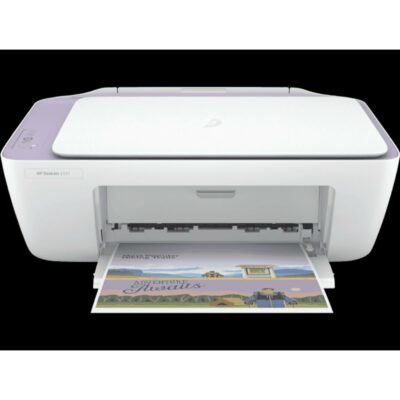
When choosing the perfect office printer, the HP Deskjet Ink Advantage 2331 should be on your radar. This all-in-one printer paves the way for effortless printing, scanning, and copying. Whether you’re prepping reports or managing administrative tasks, this device has got you covered with its versatility.
The HP Deskjet 2331 shines with its user-friendly setup. You’ll appreciate how easy it is to get started using the HP Smart app. With just a few taps on your PC, you’re ready to tackle any printing job that comes your way. Moreover, consistent and reliable connectivity is a given thanks to the printer’s high-speed USB feature. You won’t be struggling with annoying lags or disconnections, which is crucial in a fast-paced office environment.
- Affordable, Multifunctional Device: It’s priced to fit tight budgets without compromising on functionality.
- Connectivity: High-speed USB ensures a stable connection to your PC.
- Easy Setup: The HP Smart app simplifies the installation process.
- Multi-Purpose: Enables you to print, scan, and copy all with one unit.
| Feature | HP Deskjet Ink Advantage 2331 |
|---|---|
| Functionality | All-in-one (Print, Scan, Copy) |
| Connectivity | High-Speed USB |
| Setup | Through HP Smart app |
| Recommended For | Office Use |
| Price (INR) | Affordable |
This printer’s performance aligns with the demands of daily office use, ensuring that you can keep up with the workflow. It’s not just about printing but also about maintaining efficiency across all your document management requirements. With the HP Deskjet 2331, you’re investing in a tool that supports your office’s need for reliability and adaptability without going overboard on spending.
In keeping an eye on office expenses, the HP Deskjet 2331’s cost-effectiveness is a standout feature. It provides you with the basics of what you’d expect from an office printer, plus the added advantages of a compact, sleek design that fits well in any office setting. Whether you’re outfitting a home office or a conventional workspace, it’s a printer that keeps your needs in mind.
Factors to Consider When Choosing a Printer
Selecting the best office printer isn’t just about the price or brand – it’s a matter of analysing a range of factors that contribute to efficiency and productivity. Understanding your office’s specific needs will ensure that the printer you choose will stand up to the demands of your workplace. Let’s delve into the key aspects to keep in mind:
Printing Speed
Printing speed is vital in a fast-paced office environment. Assess the print volumes your office handles and choose a printer with a speed that matches your workflow.
- Look for printers with higher pages per minute (ppm) rates for both black and colour prints.
- Time-saving features such as auto duplex printing can significantly reduce the time spent on printing tasks.
Keep in mind that higher printing speeds shouldn’t compromise the quality of your documents – balance is essential.
Print Quality
The quality of your printed documents reflects on your business. High-resolution printing is necessary for producing crisp, professional-looking documents.
- Printers boasting a minimum resolution of 600 x 600 dpi for monochrome and 1200 x 6000 dpi for colour are generally suitable for most office tasks.
- For jobs requiring finer detail such as client presentations or graphics work, look for a printer with even higher resolution capabilities.
Print quality also ties in with the printer’s technology – whether it’s inkjet or laser – each has its strengths in terms of output quality.
Connectivity Options
In today’s office environment, flexible connectivity is no longer a luxury but a necessity. Printers offering a variety of connection methods can streamline workflow and improve efficiency.
- Wireless options such as Wi-Fi, Bluetooth, or NFC allow for easy printing from multiple devices without the need for physical cables.
- Features such as printing from cloud services or mobile apps via dual-band WiFi are beneficial for office staff who are often on the go.
Ensure the printer’s connectivity aligns with your office’s tech infrastructure for seamless integration.
Paper Handling Capacity
An office printer must effectively manage the paper input and output to maintain productivity.
- High paper capacity reduces the frequency of reloading, saving time, especially during larger print jobs.
- Automatic document feeders (ADF) with substantial sheet capacity enhance multi-page scanning and copying tasks.
Consider printers that support a variety of paper sizes for different printing needs, from standard A4 sheets to envelopes and legal papers.
Cost of Consumables
The initial purchase price of a printer is one thing, but the cost of consumables such as ink or toner cartridges can impact long-term expenses.
- Ink tank systems may offer a lower cost per page compared to traditional cartridges.
- Consider printers with a Toner Save Mode or those eligible for programs like HP Instant Ink to save on ink or toner costs.
Analysing the cost-effectiveness of a printer based on its consumable expenses will help maintain your office budget.
Comparison of the Top Printers
When you’re choosing the best printer for your office, comparing top models can guide your decision. Here’s a breakdown of how these printers stack up against each other in critical areas.
Printing Speed
Fast print times are essential in a busy office environment. HP’s Deskjet series offers high performance with color print speeds of up to 11 ppm and monochrome at 28 ppm, ensuring you won’t be left waiting. The Brother HLL2321D excels with a remarkable print speed of 30 ppm, catering to those urgent print jobs that can’t wait. On the other hand, the Epson EcoTank L3252 boasts a print speed of 33 ppm for black prints, which gives it an edge for high-volume text output. Evaluate print speeds alongside your office demands to get the best productivity match.
Print Quality
Print quality can’t be compromised, especially when documents reflect your company’s professionalism. The Epson EcoTank L3252’s resolution stands out at 5760 x 1440 dpi, providing crisp, clear, and vibrant prints. The Brother HLL2321D, with a resolution of 600 x 600 dpi, ensures solid quality for text-dense documents. If your printing tasks frequently include high-resolution images or detailed graphics, considering a printer like the Epson with a higher dpi would be beneficial.
Connectivity Options
In today’s offices, diverse connectivity options are indispensable. The HP Deskjet series impresses with dual-band WiFi and Bluetooth, which means you can print from almost any device. If your office requires flexible wireless printing, printers with these features should top your list. Although the Brother printer lacks wireless capabilities, it compensates with a reliable USB connection, making it a suitable option if wireless printing isn’t a priority.
Paper Handling Capacity
The ability to handle a variety of paper sizes and types without frequent reloading is key to maintaining productivity. The HP Laser 136w supports a significant 150-sheet input capacity and has a robust 10,000 page monthly duty cycle. This makes it perfect for high volume tasks without constant paper refills. Alternatively, if your office print jobs are less voluminous, a model with a smaller paper handling capacity may suffice.
Cost of Consumables
Finally, the ongoing cost of ink or toner is a major consideration for any office. While the Epson EcoTank L3252’s refillable ink tank technology offers a low cost per page, models like the HP Deskjet Ink Advantage 2331 allow for up to 70% savings on ink, a considerable advantage for cost-conscious businesses. Weighing the cost of replacement cartridges or refills against print yield is critical in determining the true cost-effectiveness of a printer.
By carefully assessing these factors, you can select a printer that not only meets but exceeds your office’s printing requirements.
Conclusion
Selecting the perfect printer for your office in India isn’t just about the initial cost. It’s about finding a balance between print quality, speed, and ongoing expenses. Whether you lean towards the HP Laserjet 136w for its compact design, the Epson EcoTank L3250 for its superb ink efficiency, or the Canon ImageCLASS MF235 for its all-around performance, remember to weigh these against your specific office needs. The right choice will streamline your workflow, keep productivity high, and manage costs effectively. Make sure the printer you choose becomes an asset, not an obstacle, to your daily office operations.
Frequently Asked Questions
What is the No 1 printer for an office in India?
The HP Laserjet 136w Compact Monochrome Multifunction Printer is a strong contender for the top spot, offering a balance of speed, quality, and efficiency suitable for office environments.
Which type of printer is recommended for high-speed printing?
For high-speed printing, laser printers are known to be the fastest, making them ideal for offices that prioritize quick print jobs.
What are the three main types of printers suitable for office use?
- Inkjet printers, ideal for high-quality colour prints.
- Laser printers, preferred for their speed and efficiency in monochrome printing.
- All-in-One printers, which combine printing, scanning, copying, and sometimes faxing functionalities.
Should I choose an inkjet or laser printer for my office?
Opt for a laser printer if your office requires fast printing, high volumes, and predominantly monochrome documents. Consider an inkjet printer if you need high-quality colour prints and mixed media usage.
Which type of printer offers better durability for office use?
Laser printers generally offer better durability and reliability for office use, especially in environments with high print volumes. They typically have longer-lasting components and are built for frequent use.