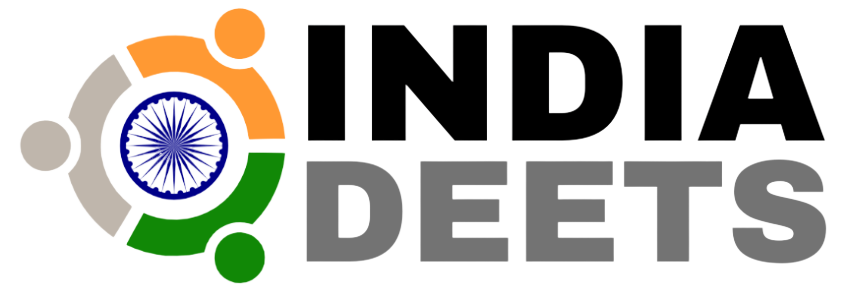10 Best Wireless Mouse: Ultimate Freedom for Your Computing Needs

Table of Contents
In the scroll of time, the humble mouse has evolved from a desk-bound necessity to an emblem of wireless innovation, offering you levels of freedom once thought to belong in the realm of science fiction.
As we approach 2024, the options available to you are more sophisticated and varied than ever before. You’re not just choosing a tool; you’re selecting a companion that must be a seamless extension of your hand, with precision that rivals the trusty quills of yore.
As you consider the leap into a cordless existence, it’s crucial to weigh factors like ergonomics, battery life, and connectivity to ensure your choice enhances your digital interactions.
Stay with us as we unveil the top 10 wireless mice of 2024, each a contender for granting you the ultimate computing liberation, and discover which one could redefine the way you navigate your digital world.
Logitech B170 Wireless Mouse

If you’re after a seamless, cord-free experience, the Logitech B170 Wireless Mouse with its reliable 2.4 GHz connection ensures you can work comfortably up to 10 meters away from your screen. This mouse features a USB Nano Receiver that you simply plug into your device and forget, providing a stable link with virtually no delays or dropouts. Its optical tracking technology grants you precise control on various surfaces, making it a versatile tool for your computing tasks.
With a battery life of 12 months from a single AA battery, you won’t have to worry about frequent replacements. Plus, its universal compatibility with Windows, Mac OS, and Chrome OS means you can use it across different devices with ease. Trust in Logitech’s over 30 years of experience to deliver quality and dependability in this compact, wireless design.
Best For: Individuals seeking a dependable, budget-friendly wireless mouse with broad compatibility and long battery life for everyday computing tasks.
Pros:
- Long 12-month battery life reduces the frequency of battery changes.
- Plug-and-forget USB Nano Receiver offers a convenient and reliable wireless connection.
- Universal compatibility with multiple operating systems ensures versatile use across different devices.
Cons:
- Users with larger hands may find the size less comfortable for extended use.
Lenovo 600 Bluetooth Silent Mouse

If you’re juggling multiple devices, the Lenovo 600 Bluetooth Silent Mouse streamlines your workflow with its ability to pair with two devices simultaneously and switch seamlessly with the press of a button. Its Bluetooth 5.0 connectivity, bolstered by Microsoft Swift Pair, ensures a reliable link without the need for a dongle. You’ll appreciate the silent clicks that don’t compromise the long button life and the convenience of the 2-way scroll wheel.
The compact design makes it perfect for on-the-go use, and the blue optical sensor boosts your productivity. Adjust the DPI to your comfort with three levels on the fly. Users love its smooth grip and effortless connection to devices, though some do yearn for triple-device connectivity. Despite this, the Lenovo 600 emerges as an affordable, feature-rich option that’s especially suitable for work-from-home setups.
Best For: Professionals and multitaskers who need a silent, efficient mouse with the convenience of multi-device connectivity for a seamless workflow.
Pros:
- Bluetooth 5.0 with Microsoft Swift Pair for easy and reliable connection.
- Silent buttons and adjustable DPI for a comfortable, distraction-free experience.
- Compact, portable design with long battery life, ideal for work from home or on the go.
Cons:
- Limited to pairing with only two devices simultaneously.
ZEBRONICS Zeb-Dash Plus Wireless Mouse

The ZEBRONICS Zeb-Dash Plus wireless mouse is an ideal choice for users seeking both comfort and efficiency in their computer peripherals. With its ergonomic form factor and power-saving mode, it offers a comfortable and efficient user experience. The mouse boasts a DPI of up to 1600, allowing for precise control, and includes four buttons for versatile use. The nano receiver ensures a seamless plug-and-play experience across various hardware platforms including Laptop, PC, and Mac.
Despite its lightweight design, weighing just 54 grams, the Zeb-Dash Plus offers an impressive average battery life of 12 months. This makes it a convenient option for users who don’t want to worry about frequent battery changes. However, user feedback on the mouse is mixed. While some users praise its precision and ease of installation, others raise concerns about the build quality and durability of the device. It’s important to consider these factors before making a purchase decision.
Despite these concerns, the Zeb-Dash Plus remains a bestseller in the computer accessories market. This indicates a level of trust in the brand’s value proposition and suggests that many users find it to be a reliable and efficient wireless mouse.
Best For: Users who prioritize a lightweight and efficient wireless mouse with a long battery life for everyday computing tasks.
Pros:
- Ergonomic design and power-saving mode enhance user comfort and efficiency.
- High DPI setting up to 1600 for precise cursor control.
- Plug-and-play with a nano receiver makes it easily compatible with multiple platforms (Laptop/PC/Mac).
Cons:
- Some users report concerns about build quality and durability.
HP M120 Wireless Mouse-A Nano Dongle

Designed for seamless compatibility across Windows and macOS platforms, the HP M120 Wireless Mouse with its USB-A Nano dongle often stands out as the go-to peripheral for professionals who frequently drag and drop between devices. It connects via a reliable 2.4 GHz wireless connection and boasts an ergonomic design that ensures comfort during long working hours. With six buttons, including a 3D scroll wheel and a DPI switch, you’re equipped for precision and efficiency.
The optical sensor with up to 1600 dpi caters to your need for speed and accuracy. You’ll also appreciate the 12-month battery life from a single AA battery and a smart power system that conserves energy. Plus, with a 3-year warranty and round-the-clock online support, you’re covered for any hiccups along the way.
Best For: Professionals seeking a comfortable, precision-based wireless mouse for multi-device control across Windows and macOS platforms.
Pros:
- Ergonomic design ensures comfort for extended use.
- 12-month battery life on a single AA battery optimizes productivity.
- Multi-OS compatibility and 2.4 GHz wireless connection provide seamless interoperability.
Cons:
- May not be ideal for users who prefer rechargeable batteries.
Portronics Toad 23 Wireless Optical Mouse

Experience wireless freedom up to 10 meters away with the Portronics Toad 23 Wireless Optical Mouse, an ideal choice for users seeking portability and ergonomic comfort. This high-speed optical mouse offers an adjustable DPI, ensuring precision and responsiveness for different tasks. You’ll appreciate its compact design, making it easy to slip into your bag when you’re on the go. The ergonomic shape is designed for comfortable use, helping to prevent hand fatigue during long work sessions.
With a robust build capable of over 30 million clicks, you can rely on its durability. It’s compatible with a variety of devices, thanks to its USB hardware interface, and operates smoothly on Linux and Windows 7 systems. While some users have noted occasional connectivity issues, the overall customer satisfaction reflects its reliable performance and value for money.
Best For: Individuals who need a reliable and portable wireless mouse for everyday use, particularly those who work on the go and value ergonomic features.
Pros:
- Offers wireless convenience with a range of up to 10 meters, promoting a clutter-free workspace.
- Adjustable DPI allows for customizable sensitivity, enhancing precision for various tasks.
- Ergonomic design supports comfortable long-term use, minimizing the risk of hand strain.
Cons:
- Some users report intermittent connectivity issues, which may disrupt workflow.
Verilux Rechargeable Wireless Mouse

For those seeking a sleek, noise-free computing experience, Verilux’s Ultra Slim Rechargeable Wireless Mouse with USB Receiver emerges as a top contender. Especially with its silent clicking feature and comfortable design. You’ll appreciate the convenience of its rechargeability, complete with a power indicator, and the simplicity of its plug and play setup via a 2.4 GHz wireless connection.
This mouse isn’t only ultra-slim but also boasts compatibility with a wide range of devices and operating systems, ensuring you can use it with virtually any setup. The optical movement detection technology is precise, and the ambidextrous hand orientation means it’s comfortable for all users.
With a solid overall rating and positive remarks on its silent operation and slim profile, this Verilux mouse is certainly worth considering.
Best For: Those who desire a quiet, efficient, and wireless mouse with the added benefit of being rechargeable and ultra-portable.
Pros:
- Rechargeable with a power indicator for easy power management.
- Silent clicking feature for a noise-free environment.
- Compatible with multiple devices and operating systems, enhancing its versatility.
Cons:
- Some users have reported issues with charging the mouse.
Dell WM126 with Universal Pairing

If you’re juggling multiple devices, the Dell WM126 Wireless Mouse streamlines your workflow with its Universal Pairing Technology, allowing connection of up to six compatible devices with a single receiver.
This compact and travel-friendly mouse is designed for both left and right-handed users, ensuring comfort during extended use. You’ll appreciate the reduced cable clutter and the reliable wireless connection that’s perfect for on-the-go tasks.
With an impressive battery life of up to a year, frequent battery changes won’t interrupt your productivity. Setting it up is a breeze, and it’s compatible with a range of operating systems.
Whether you’re using a laptop or a desktop, the Dell WM126 is a durable and convenient choice for your computing needs.
Best For:
Users who need a versatile and portable wireless mouse that can connect to multiple devices and prefer a long battery life.
Pros:
- Universal Pairing Technology allows for connecting up to six devices, reducing the need for multiple receivers.
- Extended battery life of up to 12 months minimizes the hassle of frequent battery replacement.
- Ambidextrous design and compact size make it travel-friendly and comfortable for both left and right-handed users.
Cons:
- The compact size may not be comfortable for people with larger hands over prolonged use.
Logitech MX Master 2S

Designed to enhance productivity, the Logitech MX Master 2S Wireless Mouse offers dual connectivity via Bluetooth or USB receiver, making it an ideal choice for multitaskers who need seamless control across multiple devices. You’ll appreciate the versatility of the adaptive scroll wheel and the comfort of its ergonomic design during long hours of use. With a battery that lasts up to 70 days, it’s clear why this mouse is a favorite among users. Its capability to track on virtually any surface, including glass, means you’re not restricted in your workplace setup. Plus, Logitech Flow allows you to control and transfer files between computers with ease, boosting your efficiency.
Just keep in mind, the non-replaceable battery and the lack of USB-C may be drawbacks for some.
Best For: Users seeking a high-performance mouse with advanced features for multitasking and productivity across multiple devices.
Pros:
- Exceptional ergonomics for comfortable use during long work sessions
- Impressive battery life with up to 70 days on a single charge
- Logitech Flow technology enables seamless control and file sharing across computers
Cons:
- The rubber on the scroll wheel may deteriorate over time
HP Z3700 Dual Silver Wireless Mouse

Experience silent efficiency with the HP Z3700 Dual Silver Wireless Mouse. This mouse features 1600 dpi precision and multi-device compatibility, making it ideal for quiet office environments and multi-tasking professionals.
With its silent clicks, you won’t disturb those around you. The 2.4 GHz wireless connection ensures you’re not tethered to your desk.
This compact and lightweight mouse fits comfortably in your hand and is perfect for use on a variety of surfaces thanks to Blue LED technology.
Setting up the mouse is easy, and it has a battery life of around 16 months, so you won’t constantly be searching for replacements. Plus, the handy USB receiver tucks away inside the mouse, so you won’t lose it.
In summary, the HP Z3700 Dual Silver Wireless Mouse is versatile and reliable, making it a solid choice for your computing needs.
Best For: Professionals seeking a quiet, efficient, and compact wireless mouse with multi-device compatibility for a seamless computing experience.
Pros:
- Silent click feature ideal for quiet environments
- Long battery life of 16 months minimizes the need for frequent replacements
- Blue LED technology allows use on various surfaces with accuracy
Cons:
- Small size may not be comfortable for users with larger hands
Ambrane SliQ Wireless Optical Mouse

For those seeking a blend of style and quiet functionality, the Ambrane SliQ Wireless Optical Mouse in Orchid Purple offers silent clicks and a comfortable grip. You’ll enjoy the sleek shape and the portability it brings to your mobile office. With 2.4GHz wireless connectivity and a handy USB Nano dongle, it’s easy to connect and use.
However, while some users appreciate its convenience and aesthetic, others report durability concerns and warranty claim issues. You might find the battery life satisfactory as one can last for a month, but be aware of potential fit issues with rechargeable batteries. Though it functions well initially, some users advise handling it with care to prevent early breakdowns. Remember, reviews are mixed, so consider the pros and cons before deciding if it’s the right choice for you.
Best For: Individuals who value silent operation and a stylish design in their computer peripherals.
Pros:
- Silent clicks and smooth scrolling enhance the user experience.
- Portable and lightweight design makes it ideal for users on the go.
- 2.4GHz wireless connectivity with a USB Nano dongle for easy setup.
Cons:
- Some users have reported durability and build quality issues.
Factors to Consider When Choosing a Wireless Mouse
When you’re in the market for a wireless mouse, there’s more to consider than just price and brand.
You’ll want to ensure it has the right connectivity options for your devices and an ergonomic design that won’t strain your hand during long hours of use.
Additionally, you should check the battery life and sensor precision to guarantee a seamless computing experience.
Connectivity Options
Selecting a wireless mouse requires careful consideration of connectivity options, ensuring your choice seamlessly integrates with your devices. Whether it’s a 2.4 GHz wireless connection, Bluetooth, or a USB nano receiver, it’s critical to ensure compatibility with your setup. Contemplate the wireless range—some mice offer up to 10 meters of connectivity, while others can connect to multiple devices simultaneously, a boon if you’re multitasking across platforms.
Assess additional features like universal or multi-OS compatibility and silent clicks, which can significantly enhance your experience in various environments. Don’t overlook power efficiency; options with power-saving modes, long battery life, or rechargeability provide convenience and minimize disruptions.
Ergonomic Design
While ensuring your wireless mouse connects flawlessly with your devices, don’t forget to prioritize your comfort with a design that reduces the risk of strain during prolonged use.
Ergonomic designs focus on a comfortable, efficient user experience, featuring contoured shapes and soft-touch materials that cater to your hand’s natural position. They’re crafted to diminish hand and wrist strain, especially important during those marathon work sessions.
Battery Life
Considering battery life is crucial when you’re in the market for a wireless mouse, as it affects how often you’ll need to recharge or swap out batteries. A longer battery life, like 12 months or more, reduces the hassle and ensures you’re not caught off-guard during important tasks.
Take into account the type of battery your mouse uses. Some mice require AA or AAA batteries, while others have built-in rechargeable ones. The convenience and cost of these options can vary greatly.
Don’t just take the manufacturer’s word for it; check user reviews to see how the mouse holds up in real-world conditions. Remember, usage patterns and power-saving features can significantly influence battery life.
Choose wisely to avoid frequent interruptions.
Sensor Precision
When choosing a wireless mouse, the precision of its sensor is paramount, as it directly impacts your cursor’s accuracy and responsiveness. You’ll want to consider the dots per inch (DPI) rating, which measures sensitivity. A higher DPI means the cursor will move further with less physical movement of the mouse. This is crucial for tasks that require fine control, like graphic design or gaming.
Also, look at the type of sensor: optical or laser. Optical sensors work well on most surfaces, while laser sensors can be more sensitive and work on glass or shiny surfaces. However, they might be too sensitive for some users or tasks.
Compatibility Range
Ensuring your wireless mouse boasts an ample compatibility range is essential for maximizing your freedom of movement and device interoperability. With ranges up to 10 meters, you’re guaranteed flexibility as you move around.
Plus, multi-OS compatibility means you can switch between Windows, Mac OS, and Chrome OS without a hitch. You’ll love the convenience of Bluetooth connectivity that allows for pairing with multiple devices, eliminating the need for extra dongles.
Features like Microsoft Swift Pair offer you quick, effortless connections, significantly enhancing your user experience. And don’t overlook the benefit of dual connectivity options, including both USB receiver and Bluetooth.
This flexibility caters to various devices and scenarios, ensuring you’re always connected, no matter the situation.
Additional Features
Beyond compatibility and connectivity, the right wireless mouse for you should also offer features that enhance your overall user experience, such as additional buttons for increased functionality and ergonomic designs for comfort.
You’ll want to consider if extra buttons will streamline your workflow—think quick DPI adjustments or customizable shortcuts. An ergonomic shape is crucial to prevent strain over long periods.
Don’t overlook battery life; longer durations, rechargeable features, and efficient power-saving modes will save you the hassle of frequent replacements.
If you’re juggling multiple devices, a mouse with multi-device connectivity is a game-changer.
Lastly, assess the tracking technology. Whether you’re working on glass or fabric, you’ll need a mouse that keeps up, so choose between optical or laser sensors wisely.
Frequently Asked Questions
Can Wireless Mice Interfere With Other Wireless Devices, Such as Wi-Fi or Bluetooth Headsets, and How Can This Be Mitigated?
Yes, wireless mice can interfere with other devices, but you’ll minimize issues by keeping different wireless tech on separate frequencies or channels and ensuring your mouse has the latest firmware updates.
How Environmentally Friendly Are Wireless Mice, Considering Their Need for Batteries or Charging, and What Are Manufacturers Doing to Improve Sustainability?
You’re considering how green wireless mice are, given their power needs. Manufacturers are stepping up by using recyclable materials and longer-lasting batteries to boost sustainability and reduce environmental impact.
Are There Any Health Benefits or Ergonomic Advantages to Using a Wireless Mouse Over a Wired One for Long Periods of Computing?
You’ll find that wireless mice offer better ergonomics, reducing wrist strain, and they allow you to maintain a more natural posture, which can lead to fewer health issues from prolonged use.
What Should Users Do if They Lose the USB Nano Receiver That Comes With Their Wireless Mouse, and Are There Universal Receivers That Work With Any Brand?
If you’ve lost your mouse’s USB nano receiver, check the manufacturer’s website for a replacement. Some brands offer universal receivers, but they don’t typically work across different brands.
Can Wireless Mice Be Used for Gaming, and How Do They Compare to Wired Gaming Mice in Terms of Latency and Precision?
You can use wireless mice for gaming, but they may have higher latency and less precision compared to wired mice, potentially affecting your gameplay, especially in fast-paced or competitive gaming scenarios.
Conclusion
You’ve seen the best wireless mice of 2024, each offering unique features to enhance your computing experience.
Whether it’s Logitech’s reliability, Zebronics’ power-saving prowess, HP’s sleek designs, or Lenovo’s silent clicks, there’s a mouse tailored for your needs.
Remember, consider factors like DPI, connectivity, and ergonomics before choosing.
Now, go ahead, cut the cord, and enjoy the ultimate freedom in navigating your digital world with one of these top-notch wireless companions.